Changes to the Approve, Disapprove, Return Emails
Next Friday, March 16th, you will notice two changes to the Approve, Disapprove or Return emails. The first, is the addition of the sponsor deadline date in the subject line of the email. If the proposal does not have a sponsor deadline date, there will be no additional information in the subject line.
The second is a link to the instructions for how to approve, disapprove, or return Proposal Development documents. The email notifications that are sent to PI’s will have a link to a set of instructions that are specific for investigators, which also include instructions for how to complete their project based COI disclosure. The email notifications that are sent to Chairs, Deans and Special Approvers will have a link to a different set of instructions that are specific to their review and approval.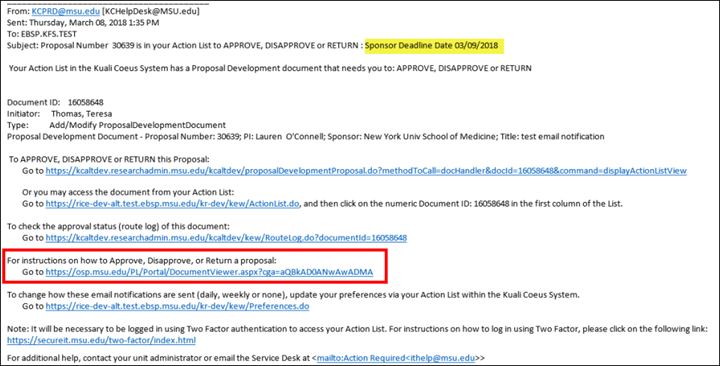
Excel Budget Reports Are Now on the Proposal Summary Tab
We have added the Excel budget reports to the Budget Reports subpanel of the Proposal Summary Tab. This was a request from post-award administrators who wanted an easy way to access an Excel version of the proposal budget without having to go into the KC Budget Module. As a reminder, the Proposal Summary tab contains all of the pertinent information for the proposal, and is very similar to the information that was provided with the old eTransmittal system.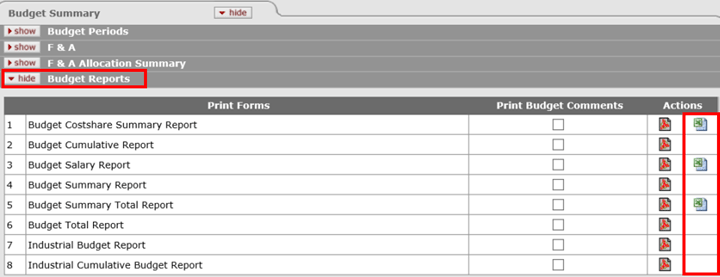
Use of Special Characters in the PHS Human Subjects Form
We’ve encountered a few proposals that have run into issues because special characters were included in the text boxes that are within the new PHS Human Subjects and Clinical Trials form. The National Institutes of Health has posted rules for text fields at the following site: https://grants.nih.gov/grants/how-to-apply-application-guide/format-and-write/rules-for-text-fields.htm. Please note, even if the special characters don’t cause errors from Grants.gov or eRA Commons, they may still display incorrectly in the version of the proposal that will be reviewed. For example, some special characters are transposing to question marks within eRA Commons. We highly recommend you review the NIH rules for text fields, and also review the submitted proposal in eRA Commons (prior to the deadline and within the 2-day window) to verify that the proposal looks as anticipated.
F&A Base Is Now in Budget Report #5
Based on popular demand we have added the F&A Base amount to the Budget Summary Total Report (budget report #5). This is available in both the PDF and Excel versions of the report. We plan to implement this change to some of the other budget reports in the near future.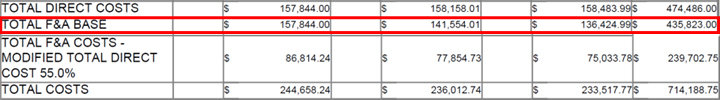
Replacing Proposal Attachments When in Route
We recently made a change to the process for replacing attachments from the Proposal Attachments panel of the Abstracts and Attachments tab, while a proposal is in-route. Previously, when replacing an attachment a notification editor screen would pop-up allowing you to send a note to any past approvers informing them that a document had been replaced. We received feedback that this feature was not being utilized and was causing additional unnecessary clicks in the system. Therefore, we have disabled the notification editor. We hope this will ease the process of replacing documents from the Proposal Attachments panel.